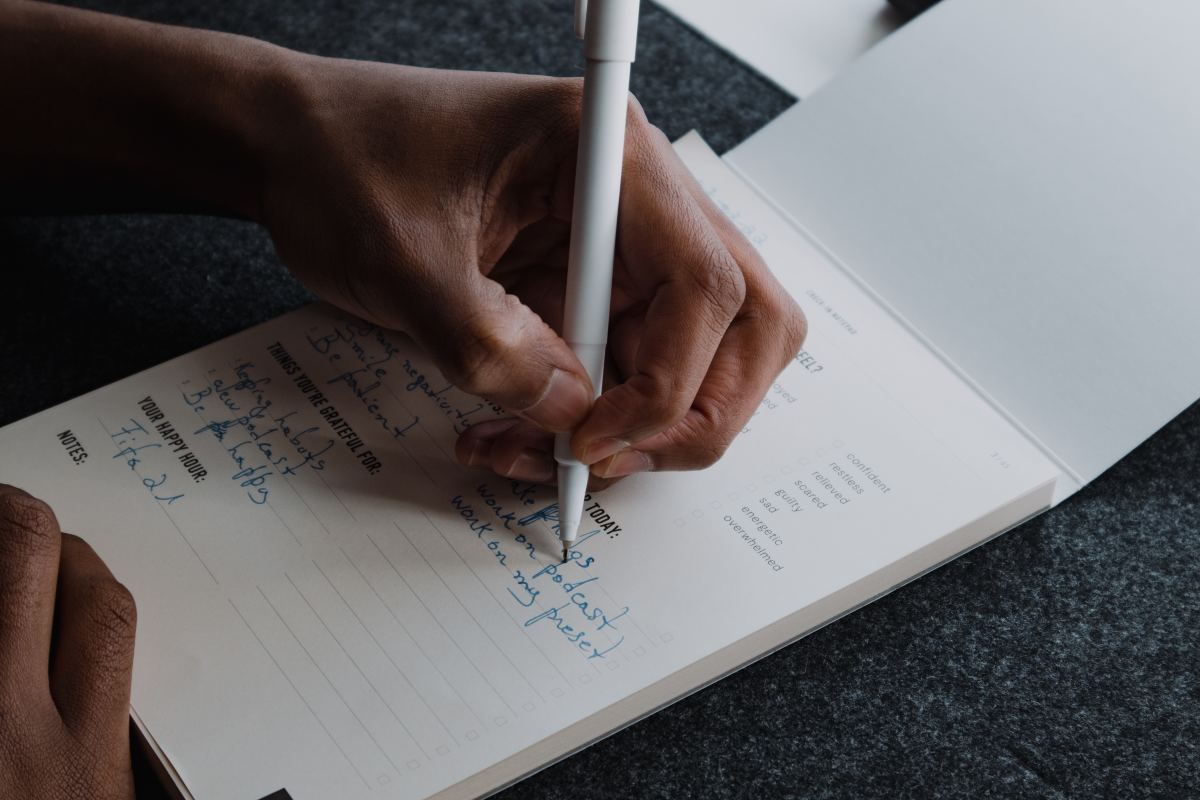The Pros and Cons of On-line Banking
The internet has quickly become the fastest growing venue for sales, networking and marketing. It has also proving to be the easiest way for you to perform your banking needs. According to a recent poll by the American Bankers Association, more than 36% of Americans now prefer online banking to all other types of personal banking. Face to face banking is only preferred by 25% of the respondents polled.
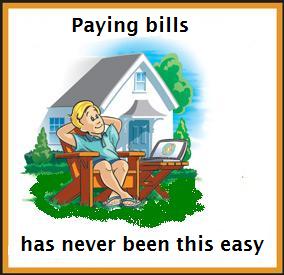
New and highly technical safeguards are now in place to keep your personal banking private and totally safe. Think of online banking as an open window to your bank. All of your account information is available for you to see and access. No one else can see into your window except you.
You will need to provide specific log in information that is unique to you. This includes a PIN (Personal Information Number) which as you already know, should never be shared. Banks do not keep a record of your PIN and bank personnel will never ask you for it, so keep accurate records of all of your account access information, both user names and passwords. Again, it is not wise to share this information with others. Just remember that anyone who asks for this information from you is probably up to no good.
Responding to mail, phone calls, or emails with call back numbers or links that are different than the ones previously provided is a good way to get caught in one of these scams. This is called phishing. Phishing is a scam used to get your personal information.
Often these scams are so professional looking that it can be hard to tell the difference. Many people are tricked into believing that is really is the bank asking them for this information. The log in information is only for you to use to log into your account. It is there only for your protection. The bank does not need your log info to gain access.

The best way to avoid online phishing and scams is to never link to your bank form an email or from another website….. ALWAYS log into the bank directly from your browser. The FTC (Federal Trade Commission) has additional information regarding phishing HERE.
Almost all of the banking services that you use at the bank are available for you to use online. With a simple click of your mouse, you can check the statement of each one of your accounts, current and past account information.
Need to transfer funds between your accounts? No problem. Want to pay your bills online? It is so easy. The convenience of online banking is realized immediately. Calculators and budget tools are also provided by many banks with their online banking services.

Advantages of Online Banking
1. Many people are pleasantly surprised by the convenience of online banking. Sometimes folks need to access their accounts other than between 9-5. Average work days for many people are 8-5, leaving lunch hour the only time they can get to the bank. Online banks are accessible at any time of the day or night, all 7 days of the week, 365 days a year,
2. With many employers choosing for direct deposit in lieu of paychecks, employees are finding that running to the bank of Friday isn’t necessary anymore. The money is already in your account and ready for you to use. No waiting until the check clears.
3. Processing for online banking transactions occur overnight just like if you had gone into the bank. No waiting until Monday to see your deposit show up. Everything Is listed right on your online statement.

4. Online Bill Pay services have to be one of the best features of online banking. No hassles with money, checks, envelopes or even stamps. To start, you enter in the information about who you are paying from the bill you received in the mail. IF this is a monthly bill, the each month you just click on that name and enter in the amount you wish to pay and click. It’s that easy.
For example, I need to make a car payment. It is a recurring bill and all of the remittance information I have already listed about the finance company, name, address and account number, etc. Once I have made the decision to make my payment, I check to make sure that enough money is in my account; I enter the dollar amount that I intend to pay in the box and click the button that says – Pay Bills Now. It’s as simple as that. I can also pay a multitude of bills at the same time.
The bank then sends the money to the finance company and the bill is paid. Another feature that I would like to point out is that the electronic transfer tells me is this payment is a 2 day transfer or a full 5 day delivery. So that way my bills will never be late because I can plan ahead.
5. No matter where you and your computer are, you can access your account. You can check statements, pay bills and transfer money to other accounts. Online banking is fast and efficient and you don’t have to be a computer geek to be able to take advantage of all that is has to offer. Online help is always available and most programs will have a help section and a FAQ page. These online banking programs are also compatible money managing software from Microsoft Money and Quicken.
Disadvantages of Online Banking
1. Setting up your online banking information may take some time you may even need to talk to a bank representative to help you if you have difficulties. When starting, be sure to have usernames and passwords ready because you will need them. If this is a joint account, make sure that both parties are listed and have access to the online banking services.
2. Computer programs are constantly being upgraded and this holds true for online banking ones as well. They can cause some hiccups until all adjustments are made. Bank representatives will gladly assist you if needed. Some of the upgrades can cause the website to change locations on the internet and if that happens if it possible that account info may need to be re-entered.
3. Many people just don’t trust the internet or anything to do with the computer. Online banking may take time to build up trust. Trust to know that what we are doing is correct and trust that using online services is safe. We continue to hear about online scams and many of us worry about the safety on online banking. For those who have concerns, the best thing is to print out the transactions you have made. Keep a hard copy of your activity. That way if there is ever a question or an error, you have the paperwork showing exactly what you did. That written record will ensure that all corrections are done properly and all of your questions are answered. Once your statement reflects the transactions correctly, your written record can be thrown out.